System > Preferences > Network Connections
Choose your device which in my case I'm using wired.
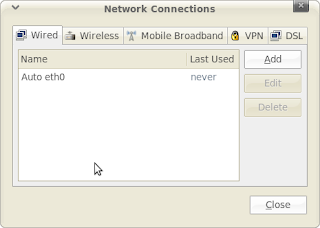
Choose and click edit.
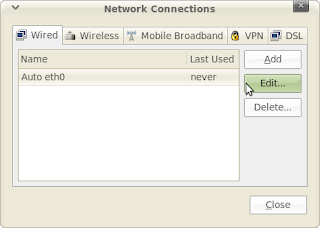
Then go to IPv4 Setting tab.
And set the Method : Manual.
Click Add to put your static IP.
Put your desire Dns Server.

Then finally click apply.
Done :)
0 comments:
Post a Comment